Along with the API, you can manage disputes filed against sellers on the Finix Dashboard.
To review and manage disputes on the dashboard, open the Disputes tab under Exceptions.
From here, you'll see a list of every dispute filed against sellers. Click on an individual entry to review the dispute in greater detail.
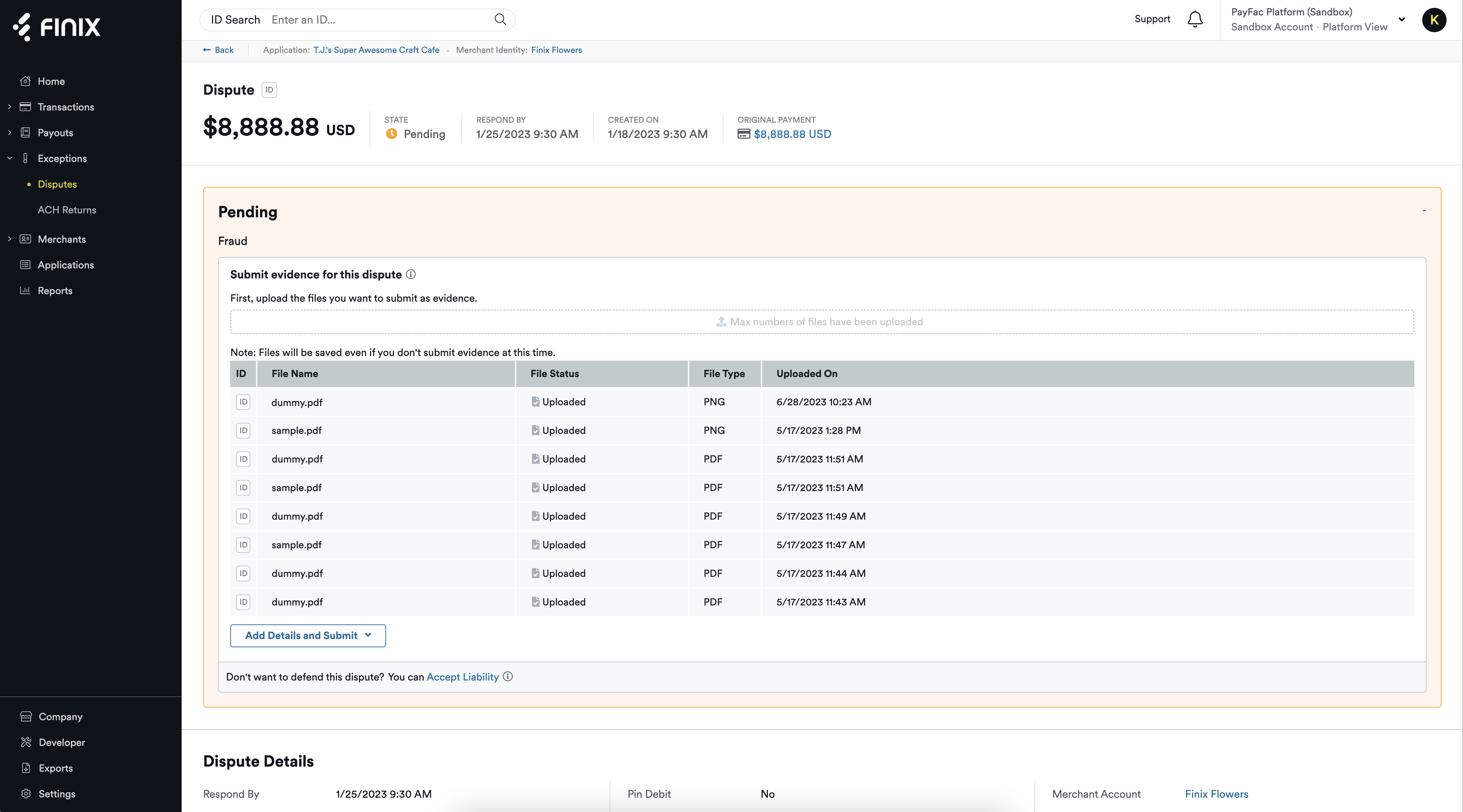
Uploading Evidence on the Dashboard
Upload evidence on the dashboard to appeal disputes and defend the chargeback.
- You can upload up to 8 files; the total size of the uploaded files combined cannot exceed 10 MB.
- The file formats allowed include JPG, PNG, or PDF.
- Individual PNG and JPEG files can't exceed 50 KB; PDF files can't exceed 1 MB.
See File Status to review the status of uploaded evidence. Once uploaded and submitted to the processor, you'll see the status of the evidence change to Succeeded.
Accepting a Dispute on the Dashboard
To accept liability for a dispute:
attention
The decision to accept liability for a Dispute is final and can not be reversed.
-
From the
Dispute
tab, open the entry of the
Disputeyou want to accept. - Click Actions in the top right > Accept Dispute.
Only Disputes in the Inquiry state can be accepted.