Developer Quickstart
This quickstart provides details on how your business can accept a payment with Finix.
Before You Begin
Get started by creating a sandbox account with Finix. Choose Individual Business while creating a sandbox account.This sandbox account gives you access to the Finix Dashboard. You can use the Finix Dashboard to review your payment activity.
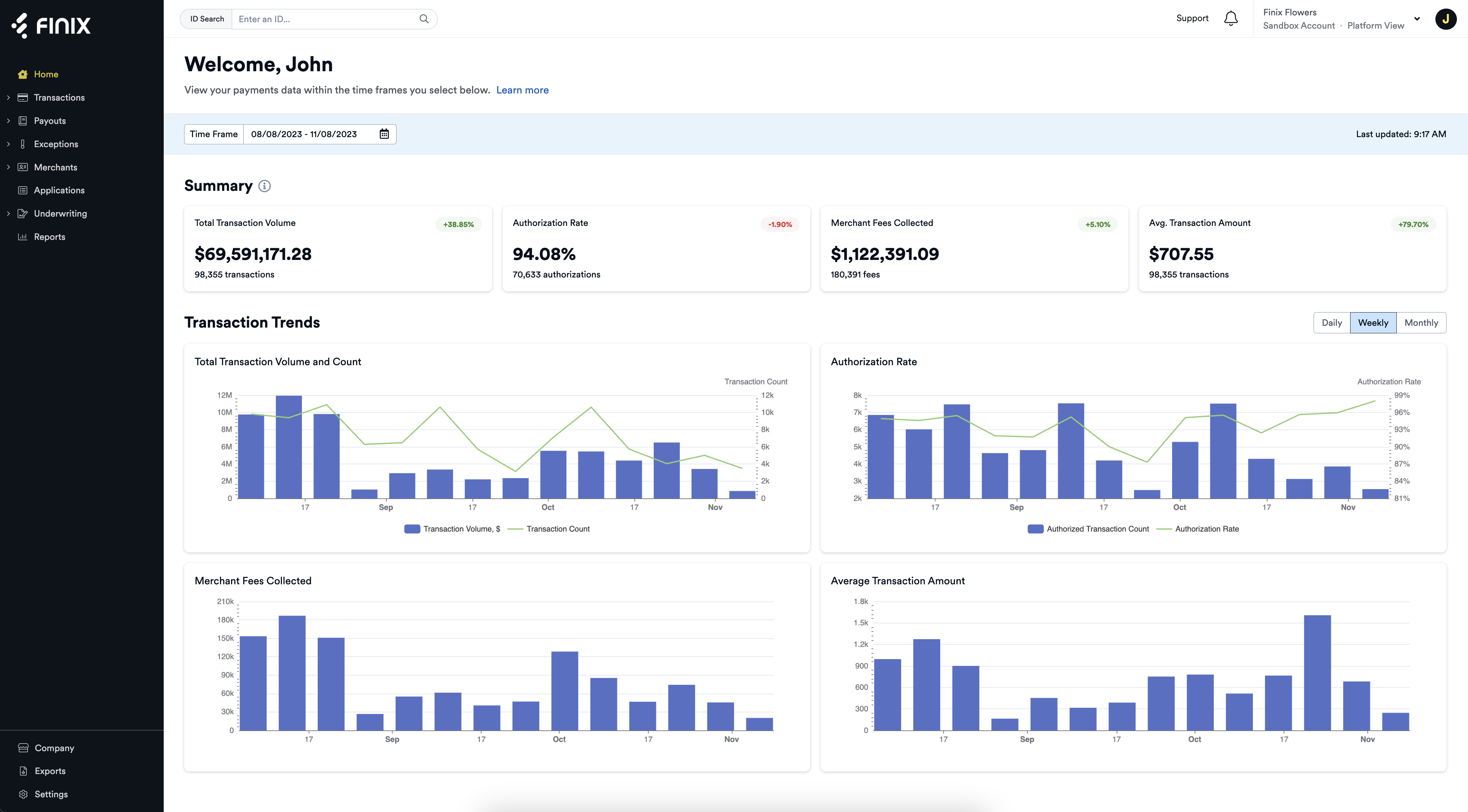
Before you can process payments using the Finix API, you need:
- An API Key
- Your business's
MerchantID.
Supported Countries
Finix supports entities in the following countries:
- United States
- Canada
API Key
To create an API key with the dashboard, log in and click Developer > Create API Key. Make sure you save the username and password that gets returned. You won't be able to access the credentials again after closing the window.
As you use the credentials in your Finix API requests, you'll see that activity show up in the Finix Dashboard.
Merchant ID
Click Developers to find your business'sMerchant ID under Finix Processing Details. Use the Application and Merchant IDs along with the API Key to process payments in your integration.Step 1: Create an Identity for Your Buyer
With your API Key andMerchant ID, you can start processing payments. To process a payment, we’ll need to create an Identity that represents your buyer. You won’t need to capture the same amount of information from your buyer. So long as you don’t pass a identity#business_type field all the other fields are optional.Usually, we suggest at least collecting the buyer’s name and email to help with accounting, reconciliation, and chargebacks.
attention
business_type field when creating an Identity for a buyer. Including business_type configures our API to treat the created Identity as a seller.curl https://finix.sandbox-payments-api.com/identities \
-H "Content-Type: application/json" \
-H 'Finix-Version: 2022-02-01' \
-u USsRhsHYZGBPnQw8CByJyEQW:8a14c2f9-d94b-4c72-8f5c-a62908e5b30e \
-d '{
"entity": {
"phone": "7145677613",
"first_name": "Collen",
"last_name": "Wade",
"email": "therock@gmail.com",
"personal_address": {
"city": "San Mateo",
"country": "USA",
"region": "CA",
"line2": "Apartment 7",
"line1": "741 Douglass St",
"postal_code": "94114"
}
}
}'Identity you'll use in the next step.{
"id": "IDn7rfwM88AJrBituwUjcX2Y",
"created_at": "2023-10-25T17:42:22.23Z",
"updated_at": "2023-10-25T17:42:22.23Z",
"application": "APgPDQrLD52TYvqazjHJJchM",
"entity": {
"ach_max_transaction_amount": 0,
"amex_mid": null,
"annual_card_volume": 0,
"business_address": null,
"business_name": null,
"business_phone": null,
"business_tax_id_provided": false,
"business_type": null,
"default_statement_descriptor": null,
"discover_mid": null,
"dob": null,
"doing_business_as": null,
"email": "therock@gmail.com",
"first_name": "Collen",
"has_accepted_credit_cards_previously": false,
"incorporation_date": null,
"last_name": "Wade",
"max_transaction_amount": 0,
"mcc": null,
"ownership_type": null,
"personal_address": {
"line1": "741 Douglass St",
"line2": "Apartment 7",
"city": "San Mateo",
"region": "CA",
"postal_code": "94114",
"country": "USA"
},
"phone": "7145677613",
"principal_percentage_ownership": null,
"short_business_name": null,
"tax_authority": null,
"tax_id_provided": false,
"title": null,
"url": null
},
"identity_roles": [],
"tags": {},
"_links": {
"self": {
"href": "https://finix.sandbox-payments-api.com/identities/IDn7rfwM88AJrBituwUjcX2Y"
},
"verifications": {
"href": "https://finix.sandbox-payments-api.com/identities/IDn7rfwM88AJrBituwUjcX2Y/verifications"
},
"merchants": {
"href": "https://finix.sandbox-payments-api.com/identities/IDn7rfwM88AJrBituwUjcX2Y/merchants"
},
"settlements": {
"href": "https://finix.sandbox-payments-api.com/identities/IDn7rfwM88AJrBituwUjcX2Y/settlements"
},
"authorizations": {
"href": "https://finix.sandbox-payments-api.com/identities/IDn7rfwM88AJrBituwUjcX2Y/authorizations"
},
"transfers": {
"href": "https://finix.sandbox-payments-api.com/identities/IDn7rfwM88AJrBituwUjcX2Y/transfers"
},
"payment_instruments": {
"href": "https://finix.sandbox-payments-api.com/identities/IDn7rfwM88AJrBituwUjcX2Y/payment_instruments"
},
"associated_identities": {
"href": "https://finix.sandbox-payments-api.com/identities/IDn7rfwM88AJrBituwUjcX2Y/associated_identities"
},
"disputes": {
"href": "https://finix.sandbox-payments-api.com/identities/IDn7rfwM88AJrBituwUjcX2Y/disputes"
},
"application": {
"href": "https://finix.sandbox-payments-api.com/applications/APgPDQrLD52TYvqazjHJJchM"
}
}
}Step 2: Tokenize Payment Details
Now that we have anIdentity resource representing your buyer, we’ll need to create a Payment Instrument for your buyer to represent the credit card you’ll be debiting (i.e. charging).You’ll also need to include your buyer’s Identity#id from the previous request to link the Payment Instrument that's created with your buyer's details.attention
Payment Instruments and passing payment details (account number, card number, etc.) directly via the API should only be done for testing purposes. You must use the Tokenization Forms or Mobile Tokenization to accept payment details and remain out of PCI scope.curl https://finix.sandbox-payments-api.com/payment_instruments \
-H "Content-Type: application/json" \
-H 'Finix-Version: 2022-02-01' \
-u USsRhsHYZGBPnQw8CByJyEQW:8a14c2f9-d94b-4c72-8f5c-a62908e5b30e \
-d '{
"address": {
"city": "San Francisco",
"country": "USA",
"line1": "900 Metro Center Blv",
"postal_code": "94404",
"region": "CA"
},
"expiration_month": 12,
"expiration_year": 2029,
"identity": "IDbKCkEWUXALZGkvrMfQcnS9",
"name": "John Smith",
"number": "4895142232120006",
"security_code": "022",
"type": "PAYMENT_CARD"
}'Payment Instrument you'll use to process the buyer's payment.{
"id": "PIcacm9WBYXZSd7NB5DmpN6E",
"created_at": "2023-10-25T17:43:09.94Z",
"updated_at": "2023-10-25T17:43:09.94Z",
"application": "APgPDQrLD52TYvqazjHJJchM",
"created_via": "API",
"currency": "USD",
"disabled_code": null,
"disabled_message": null,
"enabled": true,
"fingerprint": "FPRogKWsRQks2HGaau5eGR9AF",
"identity": "IDbKCkEWUXALZGkvrMfQcnS9",
"instrument_type": "PAYMENT_CARD",
"address": {
"line1": "900 Metro Center Blv",
"line2": null,
"city": "San Francisco",
"region": "CA",
"postal_code": "94404",
"country": "USA"
},
"address_verification": "UNKNOWN",
"bin": "489514",
"brand": "VISA",
"card_type": "UNKNOWN",
"expiration_month": 12,
"expiration_year": 2029,
"issuer_country": "UNKNOWN",
"last_four": "0006",
"name": "John Smith",
"security_code_verification": "UNKNOWN",
"tags": {},
"type": "PAYMENT_CARD",
"_links": {
"self": {
"href": "https://finix.sandbox-payments-api.com/payment_instruments/PIcacm9WBYXZSd7NB5DmpN6E"
},
"authorizations": {
"href": "https://finix.sandbox-payments-api.com/payment_instruments/PIcacm9WBYXZSd7NB5DmpN6E/authorizations"
},
"transfers": {
"href": "https://finix.sandbox-payments-api.com/payment_instruments/PIcacm9WBYXZSd7NB5DmpN6E/transfers"
},
"verifications": {
"href": "https://finix.sandbox-payments-api.com/payment_instruments/PIcacm9WBYXZSd7NB5DmpN6E/verifications"
},
"application": {
"href": "https://finix.sandbox-payments-api.com/applications/APgPDQrLD52TYvqazjHJJchM"
},
"identity": {
"href": "https://finix.sandbox-payments-api.com/identities/IDbKCkEWUXALZGkvrMfQcnS9"
},
"updates": {
"href": "https://finix.sandbox-payments-api.com/payment_instruments/PIcacm9WBYXZSd7NB5DmpN6E/updates"
}
}
}Step 3: Make a Payment
At this point, we've created yourMerchant and tokenized a buyer's payment details. We can now create a payment.To make a payment, you need to create a Transfer. Include the buyer’s Payment Instrument#id as the source field and the your Merchant#id in the merchant field.- We recommend including a
fraud_session_idto detect and block potential fraudulent payments. For more information, see Fraud Detection. - Note that the
amountfield is in cents.
Authorization to capture the same Authorization in two API calls. This is useful when you want to verify the payment details and capture a specific amount at a later date. For more details, see Creating and Capturing an Authorization.curl https://finix.sandbox-payments-api.com/transfers \
-H "Content-Type: application/json" \
-H 'Finix-Version: 2022-02-01' \
-u USsRhsHYZGBPnQw8CByJyEQW:8a14c2f9-d94b-4c72-8f5c-a62908e5b30e \
-d '{
"amount": 662154,
"currency": "USD",
"merchant": "MU7cXuKj2xx41hhZZi6bZ13A",
"source": "PIcacm9WBYXZSd7NB5DmpN6E"
}'Transfer with type: DEBIT and state: SUCCEEDED.{
"id": "TRBuZ2qrAw268K2npdBpdT9",
"created_at": "2023-10-25T17:43:34.23Z",
"updated_at": "2023-10-25T17:43:35.10Z",
"additional_buyer_charges": null,
"additional_healthcare_data": null,
"additional_purchase_data": null,
"address_verification": null,
"amount": 662154,
"amount_requested": 662154,
"application": "APgPDQrLD52TYvqazjHJJchM",
"currency": "USD",
"destination": null,
"externally_funded": "UNKNOWN",
"failure_code": null,
"failure_message": null,
"fee": 0,
"idempotency_id": null,
"merchant": "MU7cXuKj2xx41hhZZi6bZ13A",
"merchant_identity": "IDvHGrfeVmB3i7uL78xjemNk",
"messages": [],
"parent_transfer": null,
"parent_transfer_trace_id": null,
"raw": null,
"ready_to_settle_at": null,
"receipt_last_printed_at": null,
"security_code_verification": null,
"source": "PIcacm9WBYXZSd7NB5DmpN6E",
"split_transfers": [],
"state": "SUCCEEDED",
"statement_descriptor": "FNX*FINIX FLOWERS",
"subtype": "API",
"tags": {},
"trace_id": "a395feb9-0fcd-45ab-b4e6-280d2d7cdf5d",
"type": "DEBIT",
"_links": {
"application": {
"href": "https://finix.sandbox-payments-api.com/applications/APgPDQrLD52TYvqazjHJJchM"
},
"self": {
"href": "https://finix.sandbox-payments-api.com/transfers/TRBuZ2qrAw268K2npdBpdT9"
},
"merchant_identity": {
"href": "https://finix.sandbox-payments-api.com/identities/IDvHGrfeVmB3i7uL78xjemNk"
},
"payment_instruments": {
"href": "https://finix.sandbox-payments-api.com/transfers/TRBuZ2qrAw268K2npdBpdT9/payment_instruments"
},
"reversals": {
"href": "https://finix.sandbox-payments-api.com/transfers/TRBuZ2qrAw268K2npdBpdT9/reversals"
},
"fees": {
"href": "https://finix.sandbox-payments-api.com/transfers/TRBuZ2qrAw268K2npdBpdT9/fees"
},
"disputes": {
"href": "https://finix.sandbox-payments-api.com/transfers/TRBuZ2qrAw268K2npdBpdT9/disputes"
},
"source": {
"href": "https://finix.sandbox-payments-api.com/payment_instruments/PIcacm9WBYXZSd7NB5DmpN6E"
},
"fee_profile": {
"href": "https://finix.sandbox-payments-api.com/fee_profiles/FPvCQUcnsueN3Bc3zR1qCBG8"
}
}
}The above response means the buyer was successfully charged and the funds will soon be ready to pay out.
Finix creates aSettlement resource which maps transactions and fees to calculate your payout. Read Payouts for more details on how to manage and reconcile payouts.