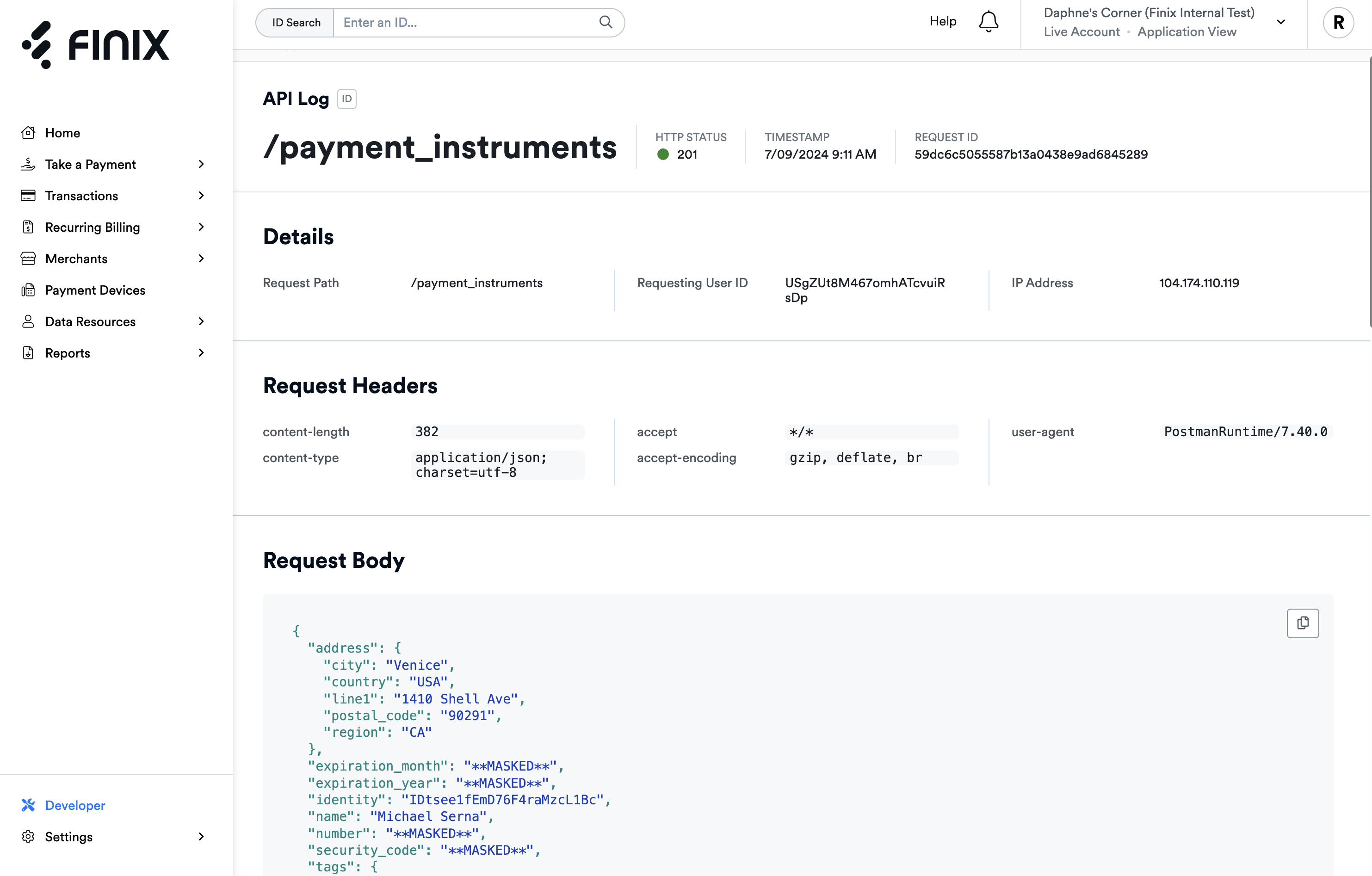When you use your credentials to send an API request, Finix creates an object and logs the request. A history of these different requests is available on the API Log in the Finix Dashboard.
- Only requests submitted directly to Finix's API will create an entry. Activity in the Finix Dashboard will not create entries in the API Log.
- Requests are available to review in the API Log for 31 days.
The API Log is available under Developer. Finix does not maintain a guarantee on when logs appear in the API log page, but under normal circumstances we expect near-real time availability (single-digit seconds). Also note that sensitive fields in requests or responses are masked. This includes Authorization headers, tax ID's, and obviously sensitive card related information. Header and request/response body field masking is done before the log data is stored for security purposes, so is not available for recovery.
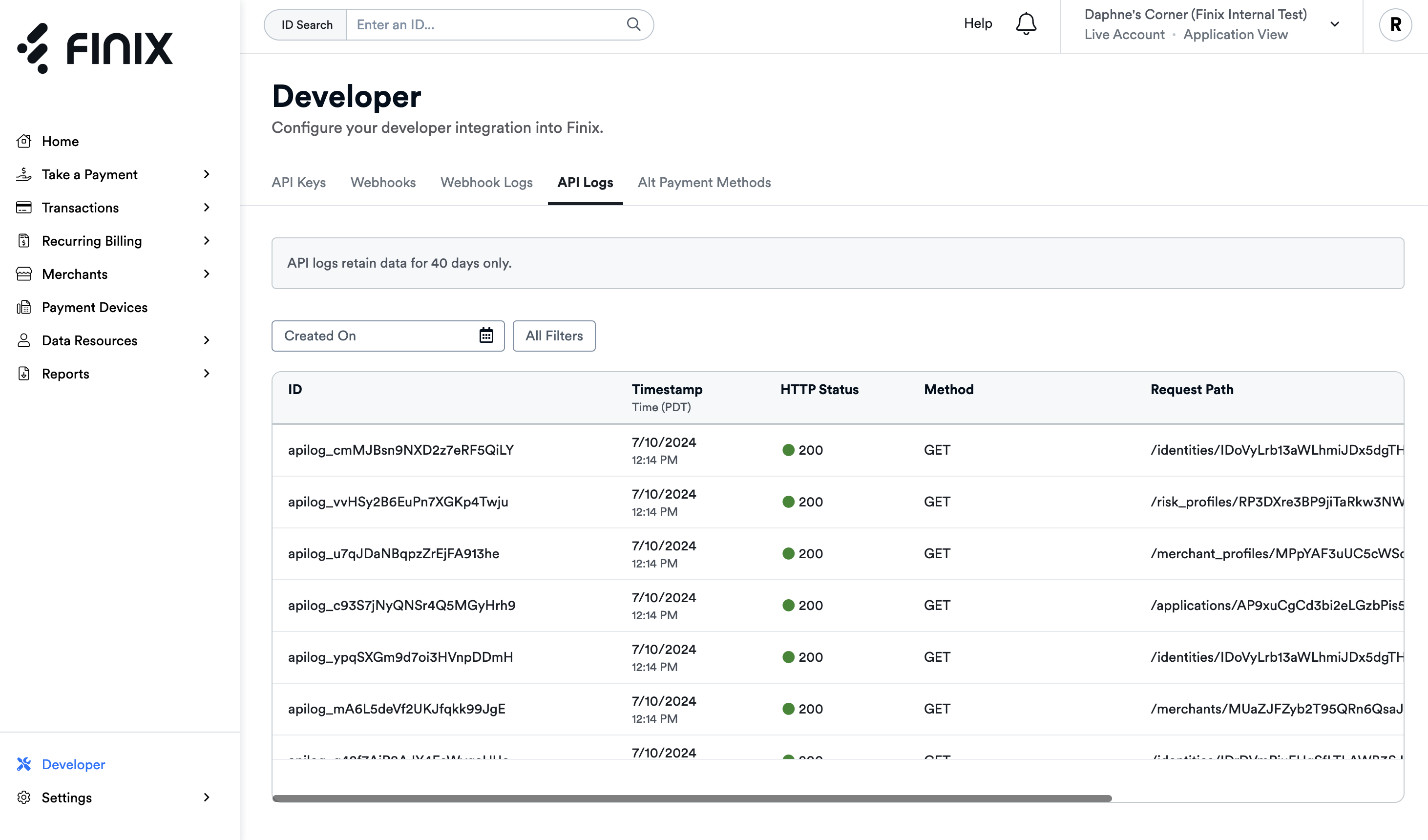
Entries can be filtered by:
- Time range (a specific days or sets of days)
- Request ID (X-Request-Id response header)
- Requesting User from your credentials
- HTTP Status Code (e.g., "201")
- HTTP Method (e.g., "POST")
- Related Entity ID (e.g., "TR8dfiTB9PGfQBGNABnzsfFL")
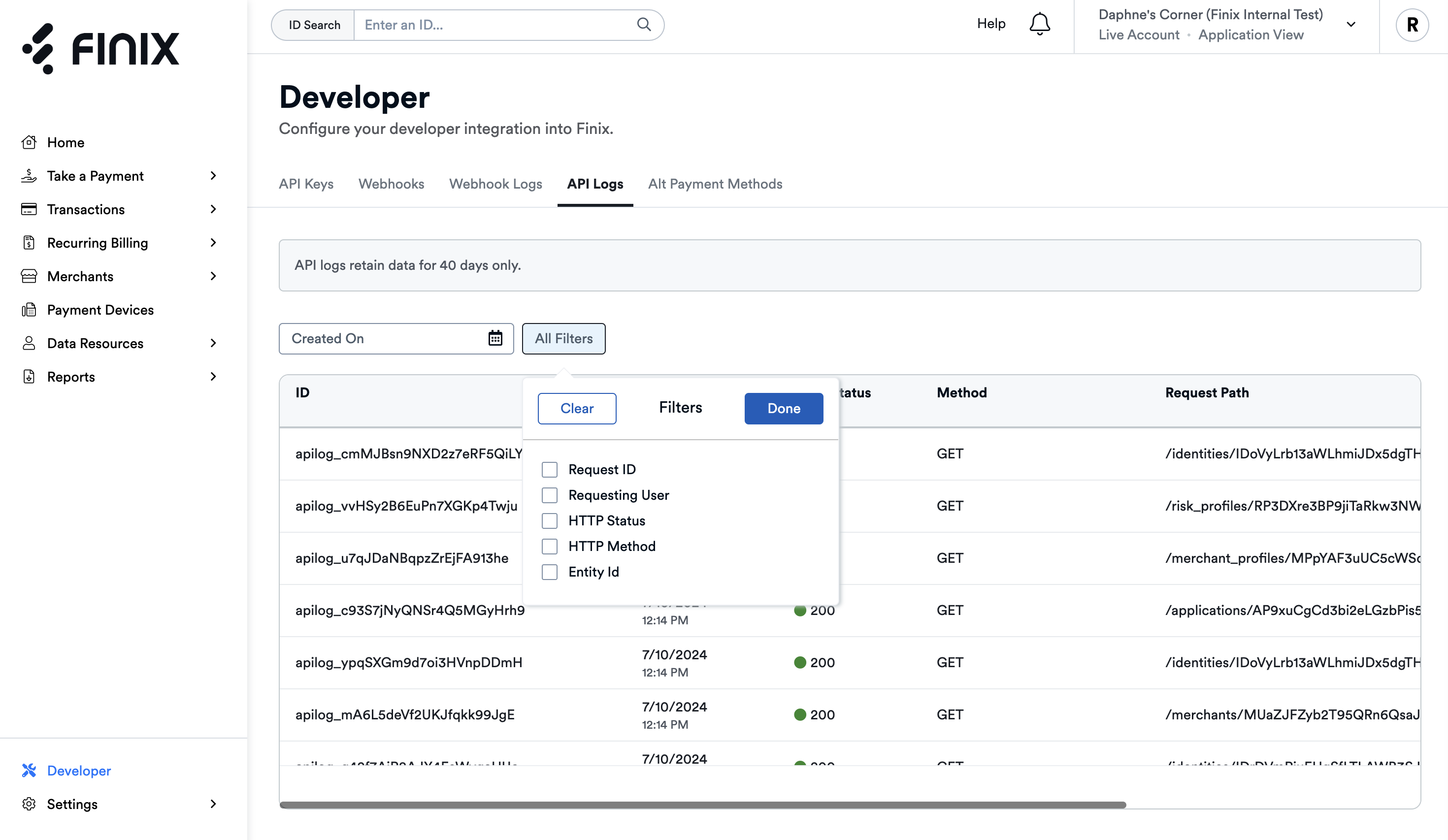
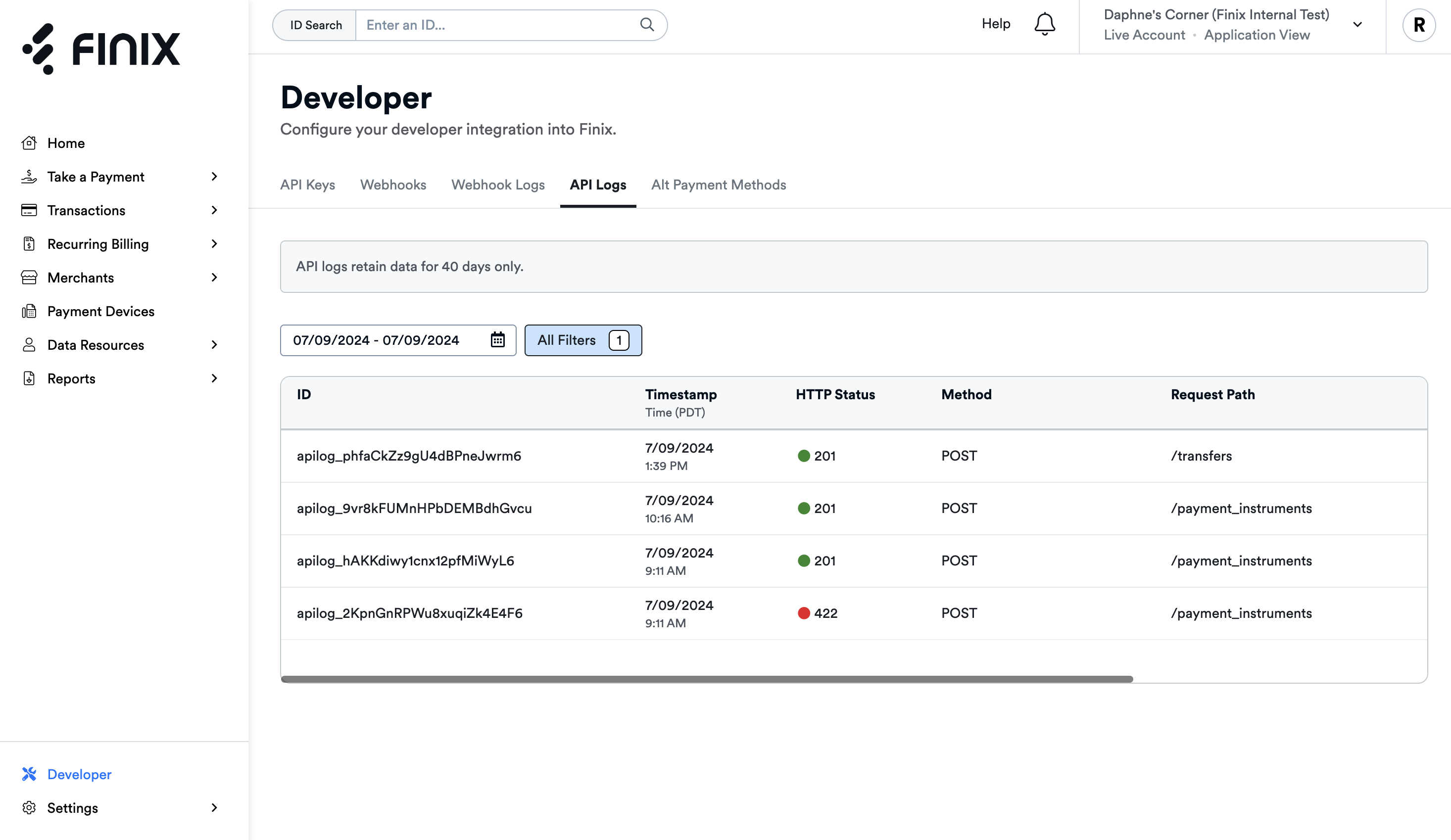
Click on an individual entry to view details on how the request got created. Available details include:
-
UserID used to make the request - A timestamp of when the request got made
- Request and response headers
- Body of the request and response
There are some relevant exclusions in the details to consider:
- In our live environment dashboards we do not store successful GET request response bodies, which may show up as null or empty maps. Our sandbox environment dashboards should still show these response bodies.
- We also do not store any request/response data related to direct file uploads or downloads, including disputes.